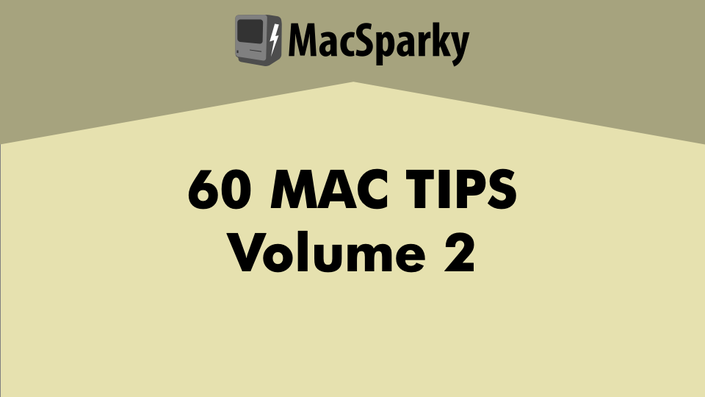
60 Mac Tips, Volume 2, is a collection of tricks and tips to make you more efficient on your Mac. There are 60 screencasts and two hours of video that explains why each tip or trick is special and how to use it on your Mac. Learn these tips and turn yourself into a Mac power user.
Among these 60 screencasts are tips on macOS, Siri for the Mac, using the keyboard, Spotlight, Automator, Safari, Mail, Apple Notes, Apple Photos, Terminal Tips, and third-party apps. After reading and watching these tips and tricks, you'll be more efficient on your Mac than ever.
This book is part of the MacSparky Field Guide series, designed to empower Mac users with great information delivered with fun and panache. It was a lot of fun creating this book. I'm quite proud of it and I hope you dig it. Learn more at 60tips.com.
You can either get it in the iBooks Store for a self-contained, downloadable book including all of the videos embedded for your Mac, iPad or iPhone. The iBooks Store version was created in iBooks Author and includes all of the whiz-bang interactivity that comes with it.
Your Instructor

Brett Terpstra is an independent developer, writer, podcaster, blogger, and incorrigible nerd. He loves finding neat tricks and efficient timesavers on the Mac. And he loves sharing what he finds with his nerd friends.
He hosts podcasts on the ESN network: Systematic (website), where he talks with guests about software, creativity and all things Mac and iOS, and Overtired (website) where he chats with Christina Warren about tech and everything else.
He writes frequently on his blog, brettterpstra.com (website), less frequently on MacStories (website), and contributes to Macworld magazine.
He also develops Mac software, including writing and note-taking tools such as Marked 2 (website)
David Sparks speaks and writes about how to use technology to be more productive. David is a past speaker at Macworld / iWorld and a regular faculty member for the American Bar Association’s TechShow. David also lectured to the Federal Judicial College.
David has published numerous books on how to use technology including the MacSparky Field Guide series that includes books on managing email, going paperless, and how to make a winning presentation. David is also co-host of the popular Mac Power Users, Automators, and Free Agents podcasts. When not speaking and writing about technology, David is a Business Attorney in Orange County, California.
Course Materials
-
PreviewmacOS — Manage Your Disk Space with Built-in Tools (4:43)
-
StartmacOS — Find the Old and Fat Files (2:22)
-
StartmacOS — Using Find My Friends on the Mac (1:48)
-
StartmacOS — Using macOS Built-in Dictation (3:42)
-
StartmacOS — Window and App Shortcuts (3:04)
-
StartmacOS — The Proxy Icon (2:20)
-
PreviewmacOS — Using Night Shift (2:25)
-
StartmacOS — Emoji Input (1:59)
-
StartmacOS — Tapback on Messages (1:17)
-
StartmacOS — The Application Switcher (2:36)
-
StartmacOS — Manipulating Files with the Keyboard (1:40)
-
StartmacOS — Customizing the Dock (6:15)
-
PreviewmacOS — Dock Hacking (7:12)
-
StartmacOS — Locating Preference Panes (1:51)
-
StartmacOS — Finder View Options (4:45)
-
StartmacOS — Tabs Everywhere (2:29)
-
StartmacOS — The Right Network (2:51)
-
StartmacOS — Natural Language Reminders (0:59)
-
StartmacOS — Text Selection Keyboard Shortcuts (4:52)
-
StartmacOS — Keyboard Shortcuts for Submenus (3:30)
-
StartmacOS — Mastering the Activity Monitor (9:49)
-
StartmacOS — Tagging Tips (8:00)
-
StartmacOS — Hierarchical Tags (2:17)
-
StartmacOS — Tags in the Sidebar (2:40)
-
StartmacOS — Create Your Own Text Services (6:37)
-
StartmacOS — Encrypting PDFs (1:51)
-
StartmacOS — Starting (an App) Fresh (3:48)
-
StartmacOS — Cleaning Up Your System (7:47)
-
StartSpotlight — Basic Spotlight Customization (1:08)
-
StartSpotlight — Traveling with Spotlight (1:02)
-
StartSpotlight — Weather in Spotlight (1:02)
-
StartSpotlight — Shaking My Head (1:03)
-
StartSiri — Get the Time with Your Voice (3:35)
-
PreviewSiri — Let Siri Show the Way (4:09)
-
StartSiri — Let Siri Surf! (3:45)
-
StartSiri — Controlling Music with Your Voice (2:15)
-
StartSiri — Ask Siri about Your System (2:28)
-
StartSiri — Siri Can Answer Your Questions (4:44)
-
StartSiri — File Searches (0:49)
-
StartSiri — Activating Siri with Your Voice (3:54)
-
StartAutomator — Automate Watermarking PDFs (5:33)
-
StartAutomator — Bulk Rename Files with Automator (4:08)
-
StartAutomator — Automate Folder Creation (3:15)
-
StartTerminal — It's Terminal, Man (4:13)
-
StartTerminal — QuickLook from the Command Line (2:49)
-
StartSafari — Protect Your Privacy with Safari (3:43)
-
StartSafari — Reader Mode Almost Anywhere (2:12)
-
StartSafari — Picture in Picture (0:59)
-
StartSafari — Stop Autoplay Videos (1:31)
-
StartMail — Annotating Images in Apple Mail (3:24)
-
PreviewMail — Killing Auto-Fill (1:25)
-
StartMail — Custom Flags in Mail (2:05)
-
StartPhotos — Find My Photos (2:38)
-
StartPhotos — Advanced Photo Editing Tools (3:16)
-
StartPhotos — Live Photos Effects (1:55)
-
StartPhotos — Using External Photo Editors (1:37)
-
StartNotes — Get Rolling with Apple Notes (5:11)
-
StartNotes — Organizing Apple Notes (2:19)
-
StartNotes — Adding Tables to Your Note (1:00)
-
StartNotes — Sharing Notes (2:01)
-
Start60 Tips V2 PDF Book